

The apps just keep coming! Apple's App Store now hosts over a million (with 60 billion downloads) and Android’s Google Play store has a similar number. The ‘travel’ search parameter brings up thousands upon thousands of apps. With such a mind-boggling array available, we’ve run up a list of a few favourites to save you precious hours of trawling and trialling.
And remember: worrying about high data roaming costs is so 2012. Unless you’re hitting the most remote of locations, mobile data is increasingly widespread…and affordable too. If you’re going to use your smartphone whilst travelling, it’s always cheaper to buy a local SIM card with a data plan. Make sure that your phone is SIM unlocked and compatible with the host country’s networks. If you want to use (often pricey) data roaming, check if your telco has reciprocal data package deals with the host country. With cheap data on local networks, there’s really no excuse not to use these following apps on the road.
Waze
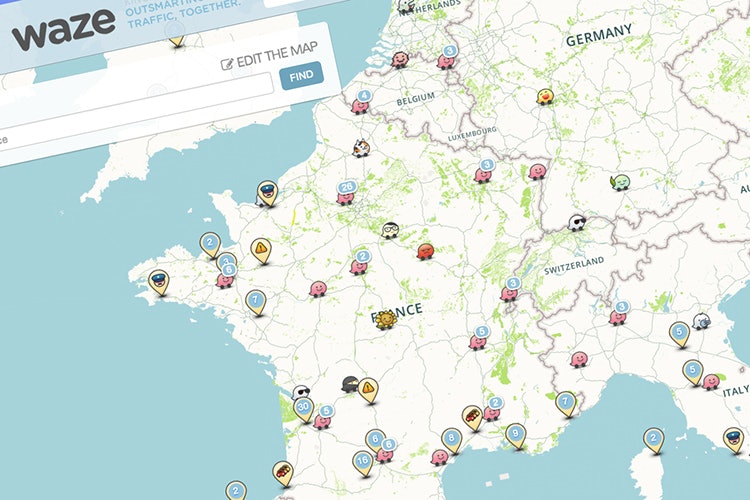
Screenshot of Waze.
This crowd-sourced GPS app (www.waze.com) with turn-by-turn navigation (based on OpenStreet Maps) is so good that Google acquired the company for US$966 million and has since incorporated its real-time data into Google Maps. Waze is similar to other GPS apps, but the live, real-time updates provided by other users make it special. For example, if a user reports a traffic accident on the road, it will show up on your Waze map and you will be automatically re-routed. Other cool features include searching for the cheapest fuel, traffic/police camera alerts, and the ability to see if your mates are in the area. Social meets mapping. It needs a data connection to work. iOS and Android.
Other free OpenStreet Maps-based GPS apps with voice navigation include Mapfactor (play.google.com) and OSMAnd (play.google.com) for Android, and Telenav’s Scout (www.telenav.com/products/scout) for iOS and Android.
Music apps
What’s a road trip without a killer playlist? That’s right: endless miles of awkward silence. Ditch the iPod and set your Spotify (www.spotify.com) premium account to ‘offline’ mode. This allows you to save up to 3,333 songs on your device and play them offline for up to 30 days. If you have an existing iTunes library, you can also sync your music to your Spotify app. Better yet, get a local data plan where you’re travelling and you can use apps such as Tune-in Radio (www.tunein.com), Pandora (www.pandora.com), and Soundcloud (www.soundcloud.com). iOS and Android.
Oyster
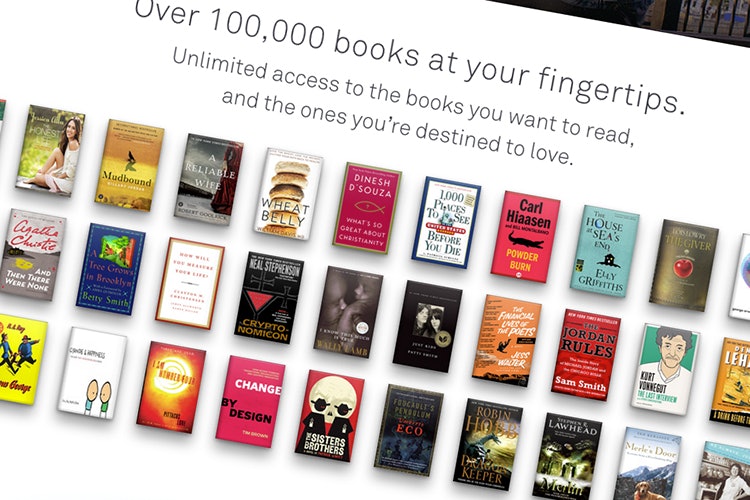
Screenshot of Oyster.
Books made out of paper are so 20th century! But we all love taking a novel on holiday right? Whether you’re an avid reader or want to save luggage space, you’ll want to consider an Oyster subscription (www.oysterbooks.com). This ‘Netflix’-style service allows you to read unlimited books for US$9.95 per month. Ten books can be stored for offline reading so you don’t have to worry about needing wi-fi or a data connection. With a library of 100,000 books (and counting), your iPad/iPhone is your oyster. Currently US-subscribers and iOS only.
Tripadvisor City Guides
Whether you trust the reviews or not, you can’t say no to free travel guides. Tripadvisor (www.tripadvisor.com/apps-icityguides and play.google.com) has used its considerable clout to create an app that hosts over 80 city guides. The app works offline and offers users maps, reviews, self-guided tour itineraries and the ability to create trip journals. You’ll need to download the city data prior to hitting the road. iOS and Android.
Lonely Planet Fast Talk phrasebook app
Language apps are hit and miss, but having a good one is useful when travelling. As most Lonely Planet authors speak a second language (some speak four or five languages) it made sense to get these multilingual authors to hand-pick the hundreds of foreign phrases bundled as part of this language app (itunes.apple.com). French, German, Italian, Spanish (Latin American and European) will come in handy in Europe and South America and the iOS7 interface is sleek, intuitive and easy to use. More languages are in the works. Bon Voyage! iOS only.
Google Maps for offline use
If having a mobile data connection on the road isn’t an option, you can always ‘hack’ Google Maps for offline use (play.google.com). Cache map data by moving your map to your destination. If you’re on Android, hit the search field and scroll down past the search suggestion. Then select the 'make this map area available offline' option. For iOS, hit the search field and clear X on the previous entry. Type 'ok maps' into the search box and hit Search. A screen with a Google icon will process and confirm offline maps caching. iOS and Android.
Google Translate
This free app (play.google.com) needs an internet connection to work, but has the ability to translate over 70 languages from audio, keyed-in text and text on images! Brilliant.
Google Keep
Currently Android only (Hello Google, we need this on iOS now!), Google Keep is a cloud-based note-taking app (play.google.com). You can record notes, to-do lists, voice memos or photos, all of which will be backed up on Google’s servers and synced across mobile and desktop devices when you next connect to the internet. The interface is simple and the possibilities for taking travel notes are endless. Yes, there are similar apps such as Springpad (springpad.com/about) and Evernote (www.evernote.com), but the power of Google means that your app has a lesser chance of folding or being acquired (Catch Notes, we’re looking at you!).

Screenshot of Lonely Planet on Pinterest.
This virtual pinboard (www.pinterest.com) is perfect for a) collecting inspirational travel materials you find on the web and b) organising it in a way that’s neater and prettier than bookmarks.
Muzio
This app (muzioapp.com) lets you 'curate the best of life’s adventures'. It allows you to create a 'muze': a running collection of photos, videos, audio notes, text to narrate a moment or story. You can then share the story on your social networks. Perfect for making bite-sized travel narratives that won’t bore people to tears.
Lonely Planet author Shawn Low has put dozens of apps to the test during his wanderings in Southeast Asia, China and Australia. Follow his twittering at @shawnlow.
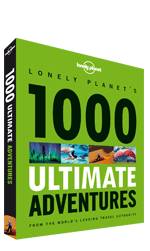
Arm yourself with your favourite apps before tackling one of Lonely Planet's 1000 Ultimate Adventures.













